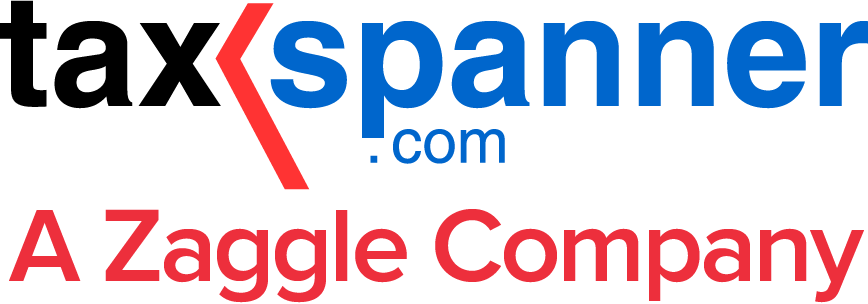
OFFERS MORE THAN JUST E-FILING
Let 2025 be the Year of Your
Financial Wellness
Confused about Tax Regime? Get Expert Help →
What you will get
Income Tax filing for salaried individuals with single form 16, Salary less than Rs. 50 Lacs
Pre-filled ITR for self-e-filing (Via Hyperlink or Form 16 upload)
Tax Optimizer (CTC Planner): Auto Generation of TDS report (via Hyperlink or Salary Slip upload)
Tax vault for easy access
Email support Yes (48 Hours TAT)
Chat With Tax Expert
Discussion with Tax Expert
Income Tax Return reviewed/ preparedby tax expert, Matching the tax saving
Investment with financial planning
Tax saving recommendation, Assets declaration for Income > 50L, DTAA
Carry Forward of Losses/
Relief u/s 89*,Multiple Form16
HRA, Rental Income
Future And Options
Income from sales of ESOP / RSU
Capital Gains
Carry Forward of Losses
Relief u / s 89 *
Multiple Form16
Dividends > 10lacs
Director in company
All types of notices
Comparision of Old vs New Regime
Tax Audit
Annual Plan
For individuals that need annual plan
₹499₹0